Dimensions
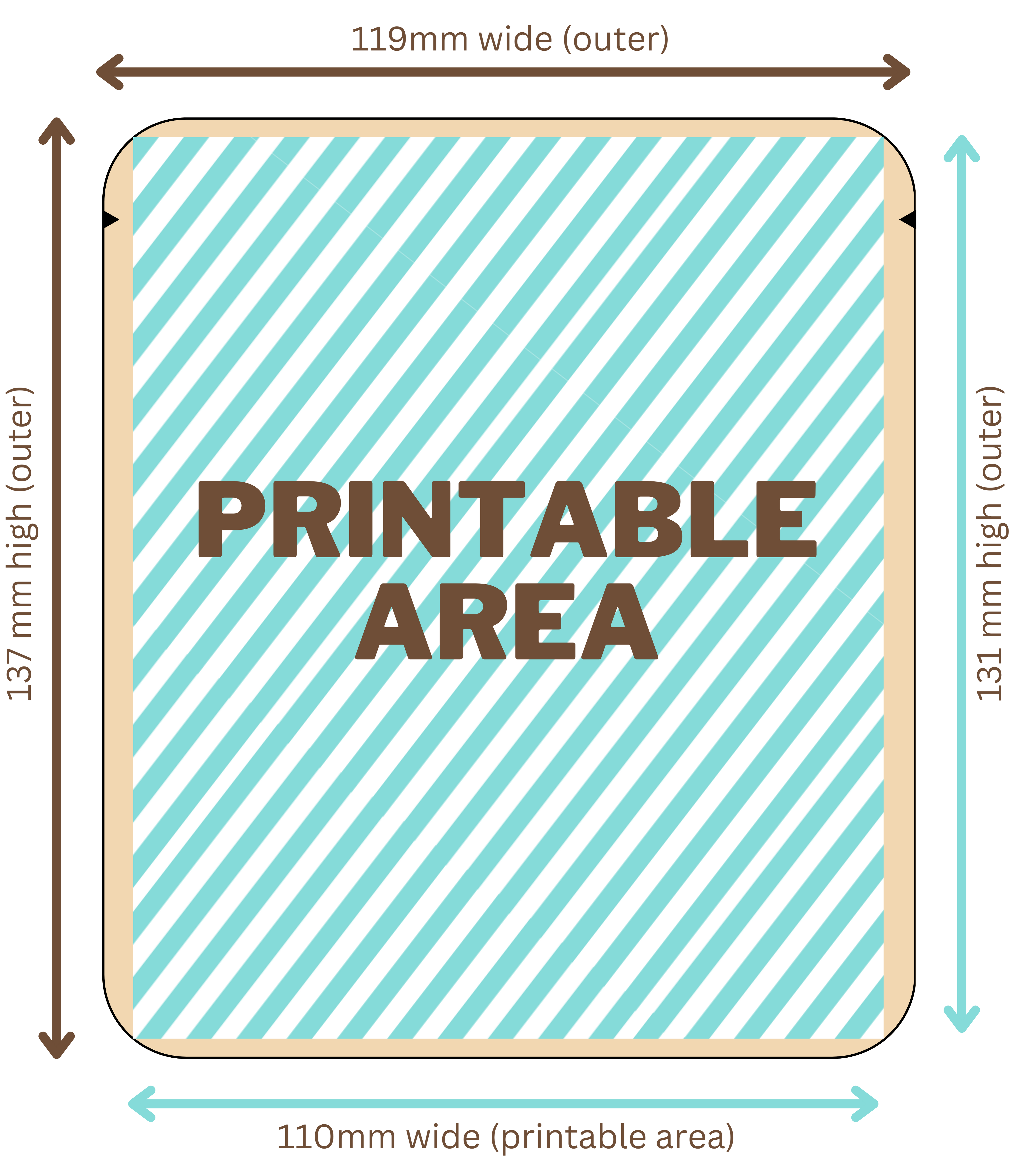
Small 12g bag dimensions:
Maximum printable area: 110mm wide x 131mm high
(External: 119mm wide x 137mm high)
Click here to download a copy of the small bag "blueprint" to help you guide designing.
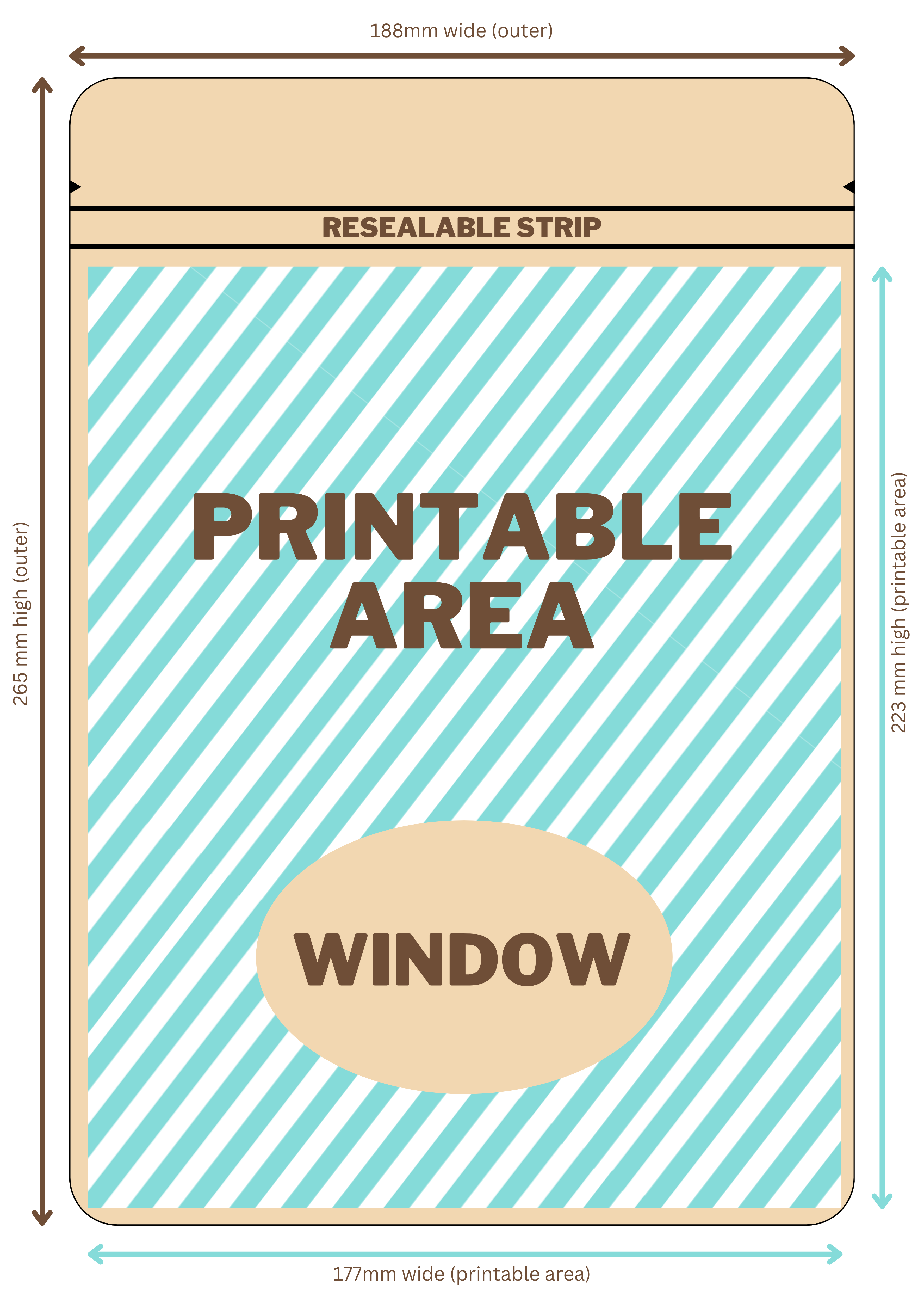
Large 60g bag dimensions:
Maximum printable area: 177mm wide x 223mm high
(External: 188mm wide x 265mm high)
Click here to download a copy of the jumbo bag "blueprint" to help you guide designing.
Dimensions
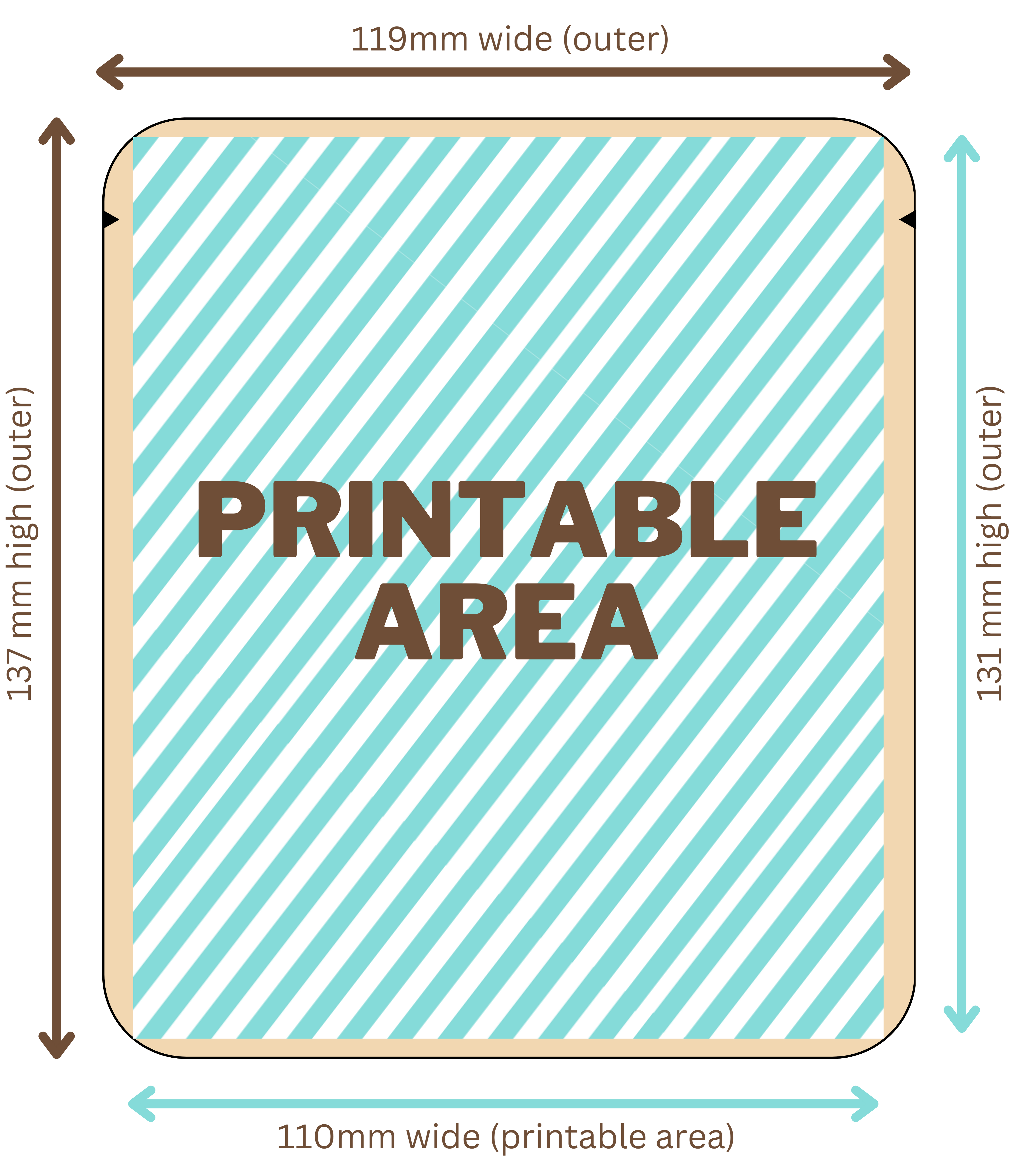
Small 12g bag dimensions:
Maximum printable area: 110mm wide x 131mm high
(External: 119mm wide x 137mm high)
Click here to download a copy of the small bag "blueprint" to help you guide designing.
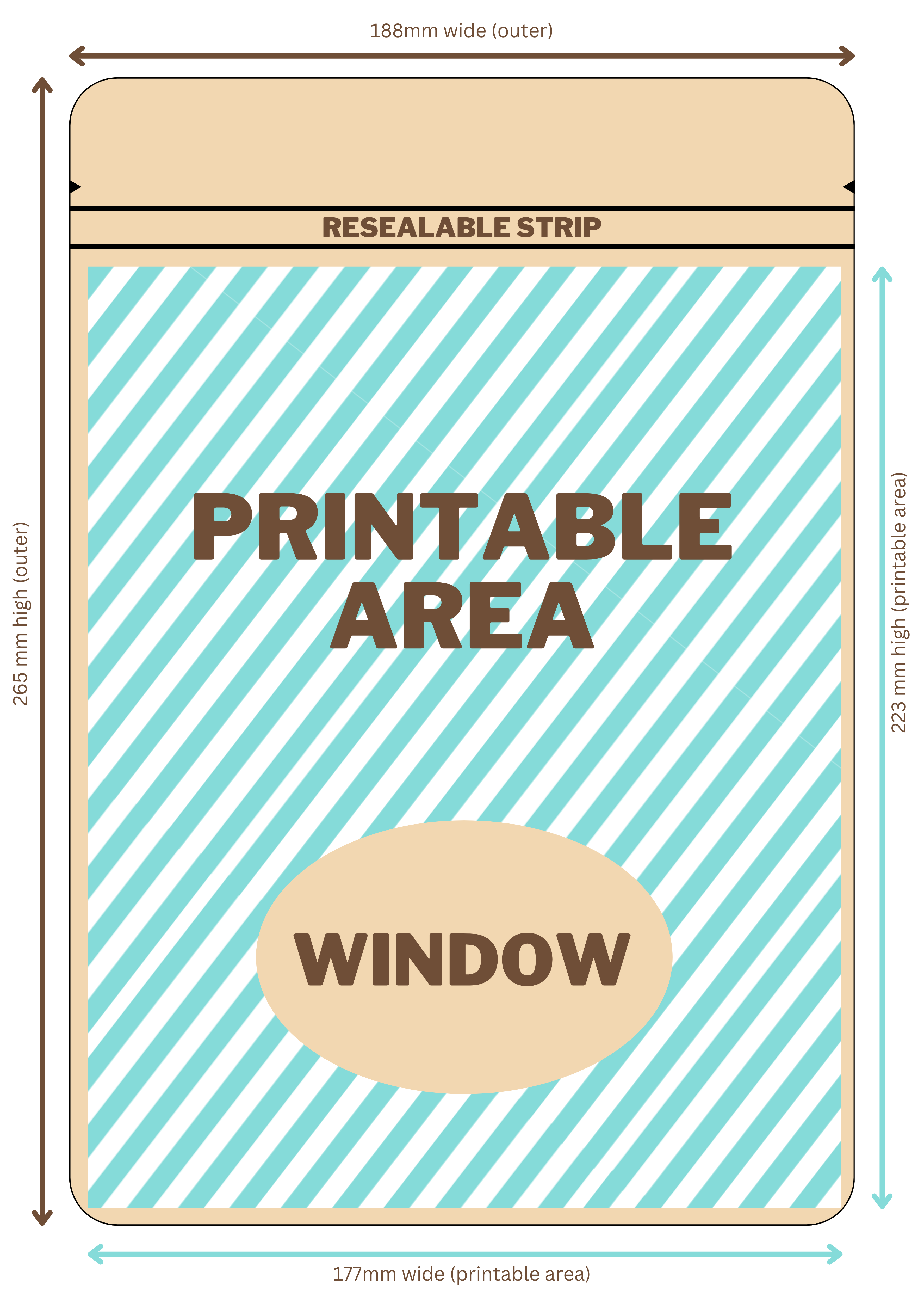
Large 60g bag dimensions:
Maximum printable area: 177mm wide x 223mm high
(External: 188mm wide x 265mm high)
Click here to download a copy of the jumbo bag "blueprint" to help you guide designing.
White Background Option
The bags are made from kraft paper, resulting in a light brown background that affects the print's colour. To maintain the original digital photo's colour accuracy, we suggest selecting the white background option. This allows us to print a layer of white toner beneath your design. To visually compare the distinction, refer to the photo slider below as a demonstration. When you upload your design on the order page you'll also get a good impression of what your bag will look like when it's printed.
Without white background

Refer to the table below for key reasons to choose between options.
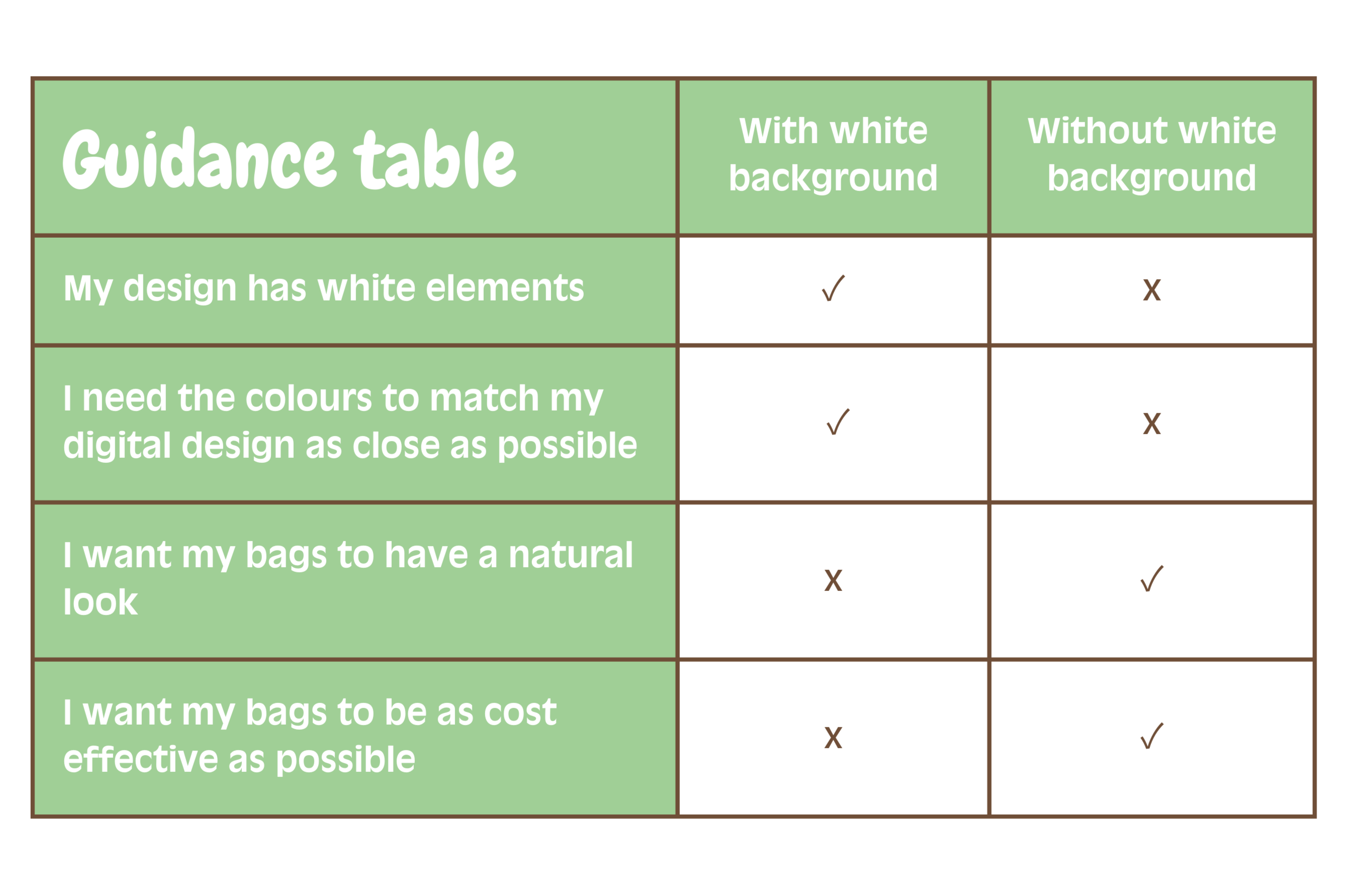
Refer to the table below for key reasons to choose between options.
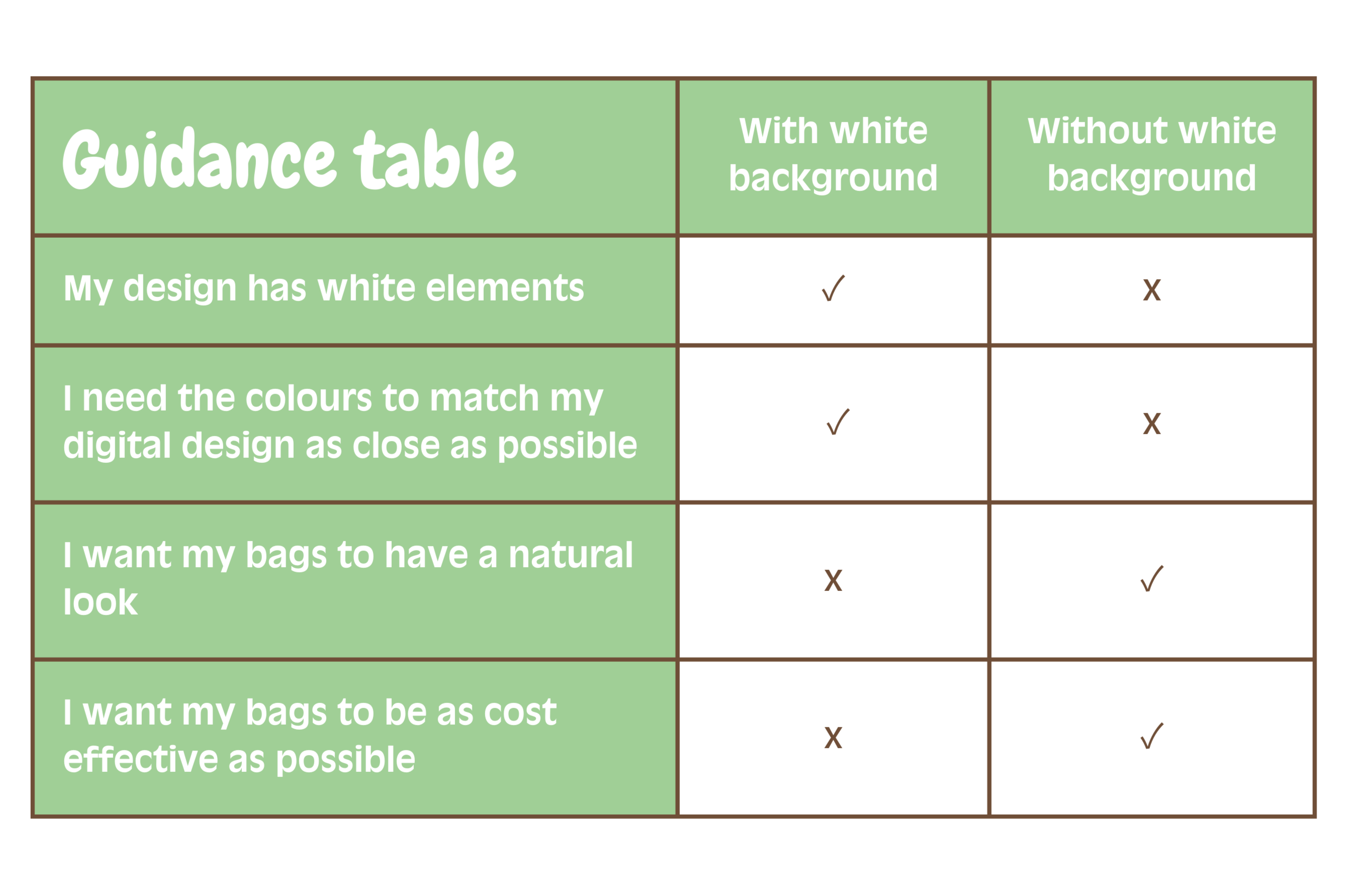
Tips & tricks
1. Border printing → Because we can't print on the edges of the pouch it's better to keep the borders of your design playful, this will help to blend the design with the bag and give it natural look. See an example below.
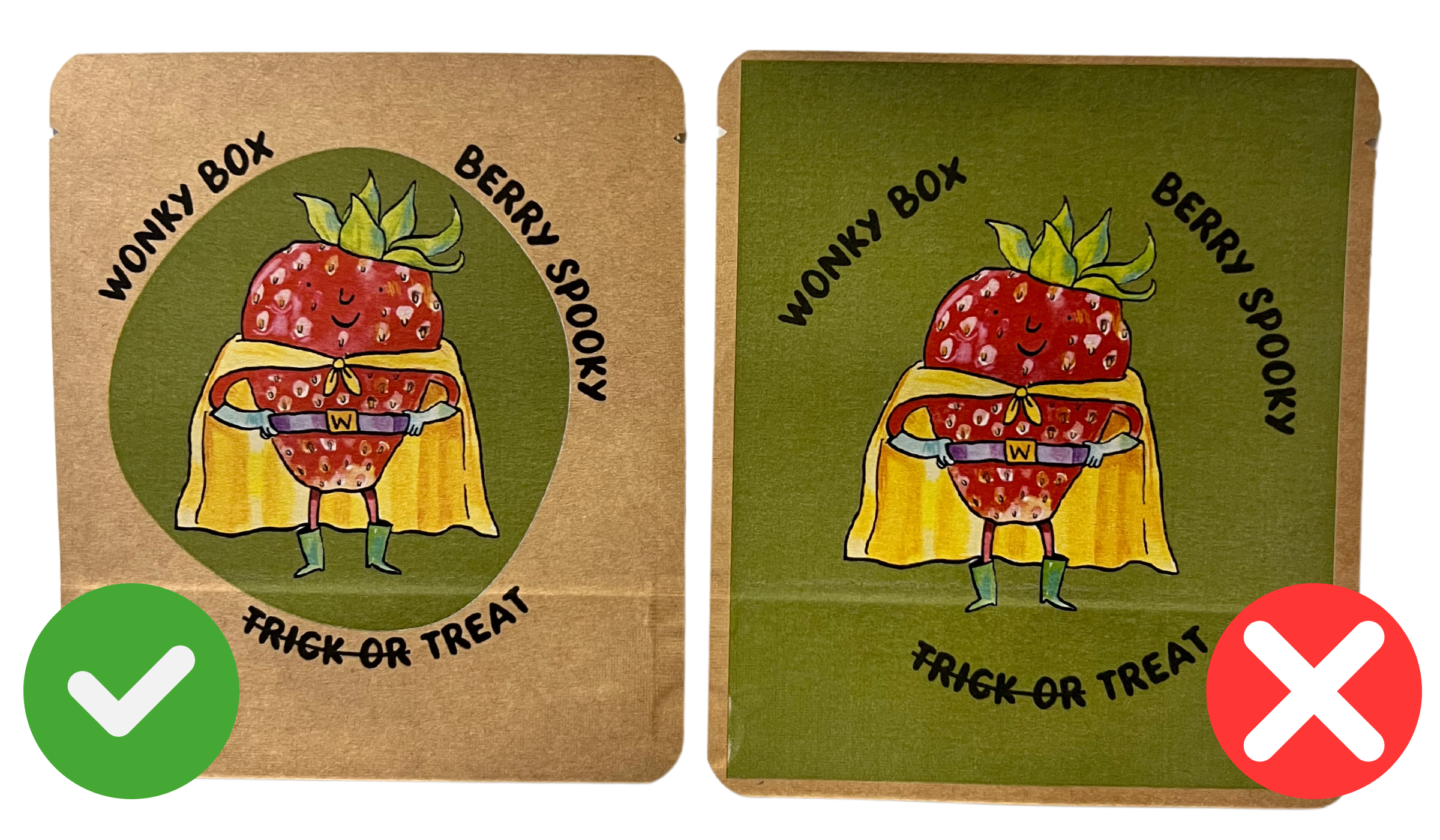
2. File type → It's easiest for us if you upload your design as a PNG file. Not too worry though usually with some small adjustments we can adjust the file to create the best print result.
3. Design software → We use Canva for most of our designs and they have some awesome free plans available as well. Alternatively you could use Adobe Illustrator / Photoshop or a different design program to create your designs.
Tips & tricks
1. Border printing → Because we can't print on the edges of the pouch it's better to keep the borders of your design playful, this will help to blend the design with the bag and give it natural look. See an example below.
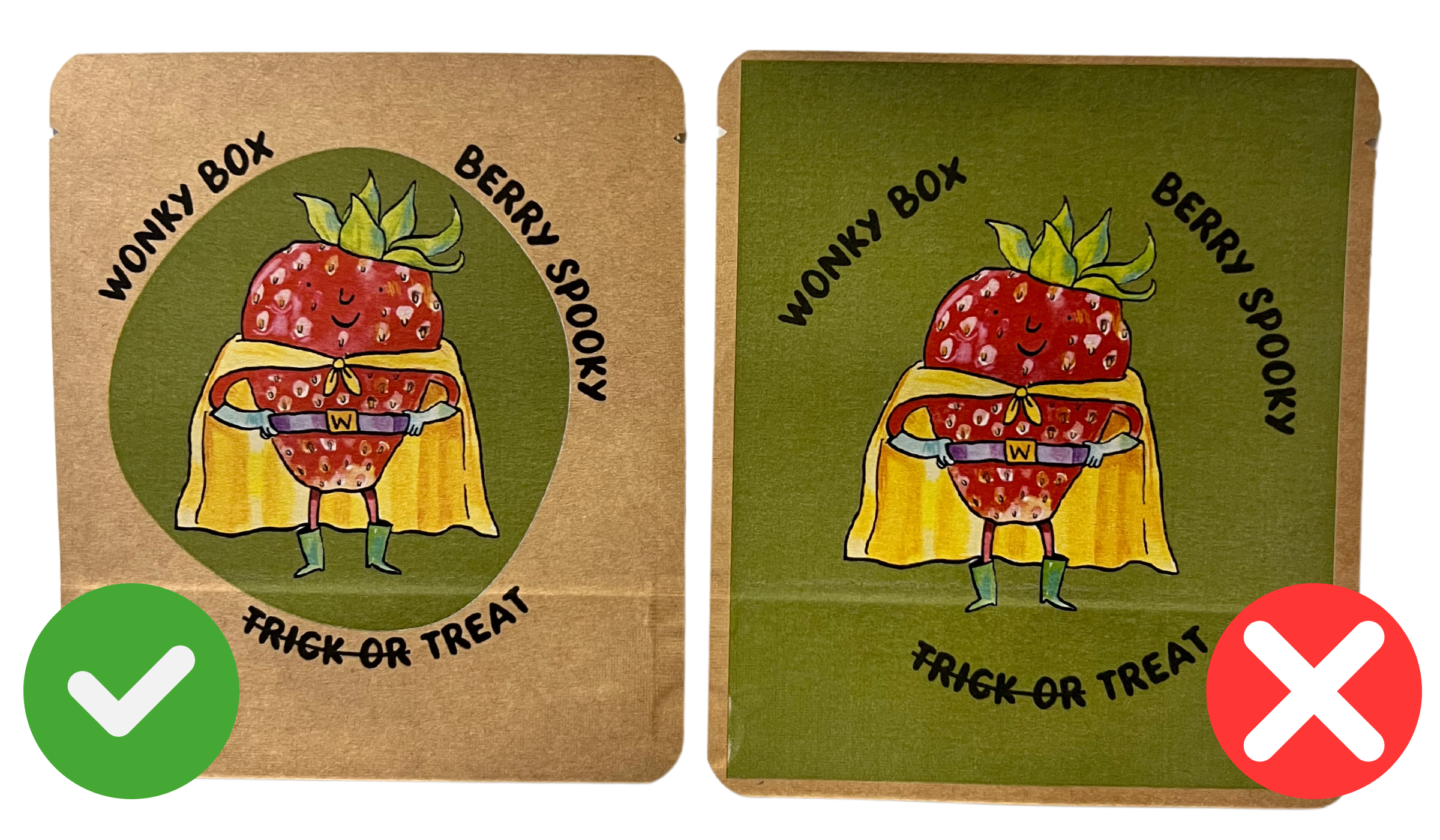
2. File type → It's easiest for us if you upload your design as a PNG file. Not too worry though usually with some small adjustments we can adjust the file to create the best print result.
3. Design software → We use Canva for most of our designs and they have some awesome free plans available as well. Alternatively you could use Adobe Illustrator / Photoshop or a different design program to create your designs.
Troubleshooting
If you experience any issues with the design for your packaging you can alway reach out and we'll try to assist you.
Inspiration gallery

Wedding Favour


